7 tips for safe communication
Nowadays, electronic communication is an essential part of our everyday life. Unfortunately, it also carries risks regarding the security of our data and privacy. In this article, we give you 7 useful tips to ensure secure electronic communication.
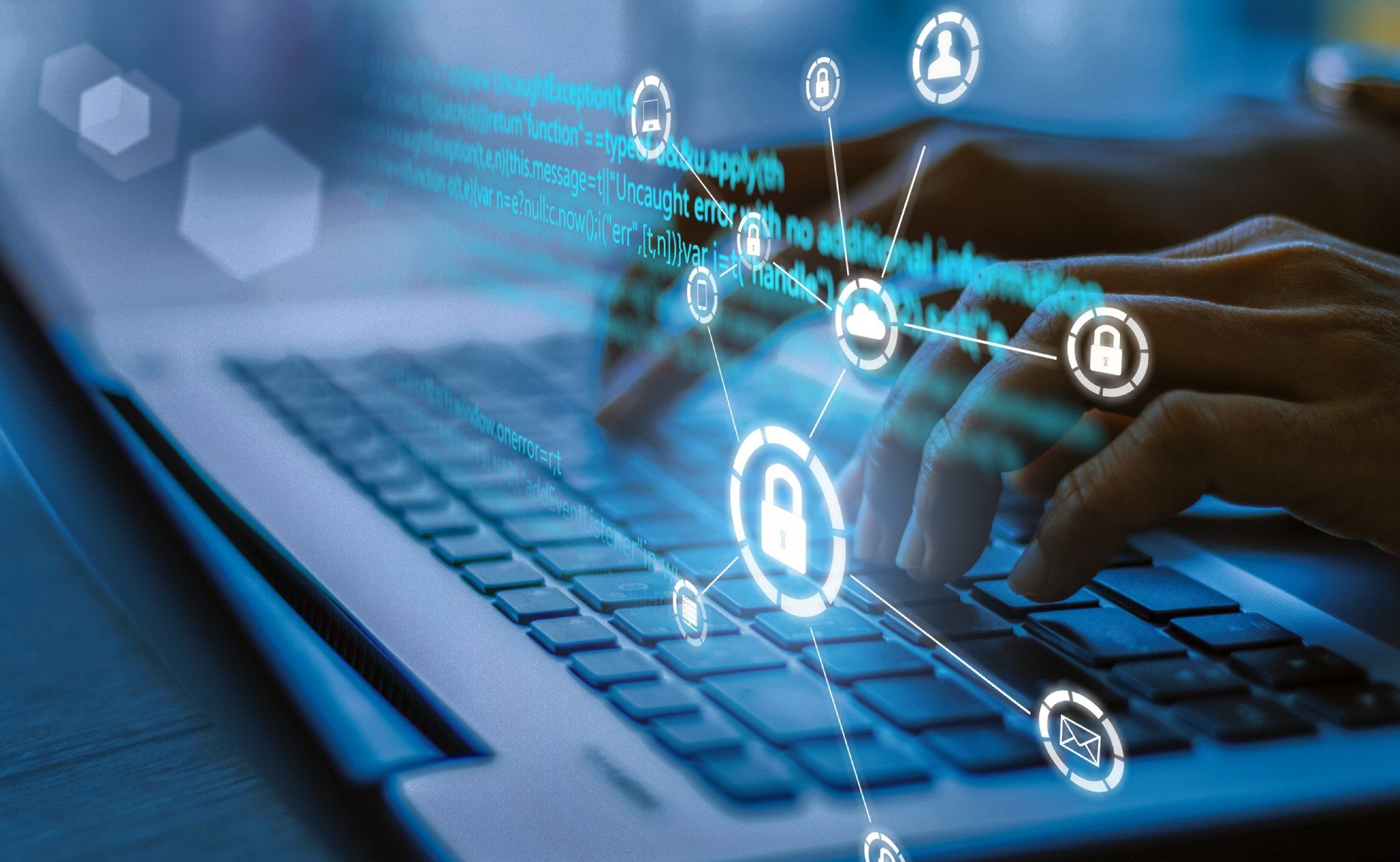
1. Strong passwords and two-factor authentication
Secure passwords and two-factor authentication are essential elements for protecting your accounts and data. A strong password should be at least 12 characters long and contain letters, numbers and special characters. If you use one password for multiple accounts, you increase the risk of your password being cracked and data leaking. Two-factor authentication adds an extra layer of protection when you log in from a new device or browser. In addition to your password, you must log in with an additional authentication factor, such as a code sent to your phone or authentication through a secure app.
2. Securing email services
Email services are one of the most common ways to obtain sensitive information such as passwords or payment information. That’s why it’s important to protect your emails with encryption and use services that allow you to set strong passwords and two-factor authentication. If you need to send sensitive information, such as personal data, it is advisable to encrypt these emails.
3. Public Wi-Fi networks
Public Wi-Fi networks are very often used for attacks by hacking groups because they are easily accessible and do not use encryption. If you use public Wi-Fi networks, it is best to avoid sending sensitive information such as passwords, payment details or personal information. If possible, use your own mobile internet or a virtual private network (VPN) that encrypts your connection and protects your privacy.
4. Protection against phishing
Phishing attacks are methods where attackers try to get your sensitive information by using fake websites and links. Prevent phishing attacks by not clicking on links in email, especially from unknown senders. If you suspect a phishing email, always verify the authenticity of the website.
5. Protect sensitive information
Never send sensitive information such as passwords, credit card numbers or personal information via email. This information should only be sent through secure sites that are encrypted and protected from unauthorized access. The exception to this may be messages from trusted sources, but even here you should be careful to check the sender. If it is necessary and you must send such information by email, use encryption as mentioned in point 2.
6. Opening suspicious messages and attachments
Always read the sender of an email and check that it is indeed trustworthy. If you suspect a suspicious message or attachment, do not open it and delete it. Also be careful with links you receive in emails, especially if you don’t know the sender. These links may lead to malicious websites that are trying to access your personal information.
7. Backups and updates
Backing up your data is an important way to protect your sensitive information and data from loss or
Backing up your data is an important way to protect your sensitive information and data from loss or damage. It’s important to have backups of your data in multiple locations, such as external hard drives, cloud services, or USB drives. If your data is lost or stolen, having a backup can help you recover it and minimize the damage.
Also, update your software regularly, including your email client and antivirus program, to avoid potential security risks. These updates usually include fixes for known security vulnerabilities and security improvements.
With these 7 tips, you can ensure secure communications and protect your privacy and data from unwanted attacks and threats. It’s important to remember that cyber attacks are becoming more sophisticated and subtle these days, so you need to be vigilant and always keep your security at the highest level. In addition to these specific tips, it’s also important to be aware of cybersecurity in general and keep up with current trends and news in this area.
With Talkey, you can encrypt your emails and data to prevent your sensitive data from being misused.